This option is used to load a previously generated network topology from file.
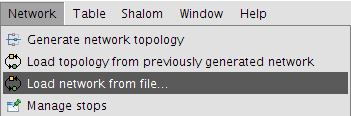
Load the network topology from a file on disk
Select the directory containing the file and click Open.
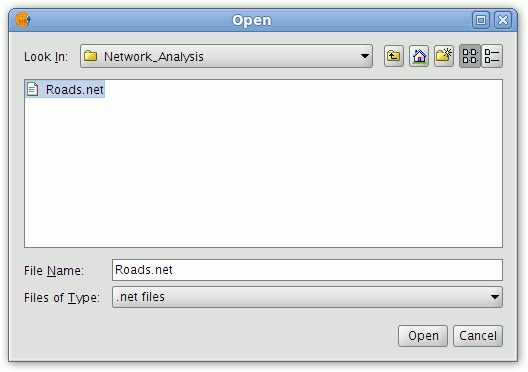
Selecting the directory and name of the .net file
In the next window that appears, select the field to use to describe the generated routes and click OK.
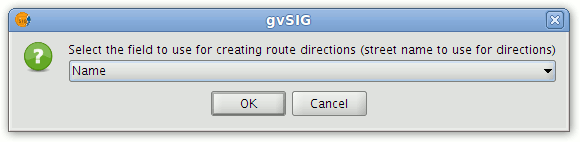
Select the field used to describe routes
If the table already contains a field called Name then this is selected by default, otherwise the first field of type string is used.
At this point the program is ready to calculate routes.









